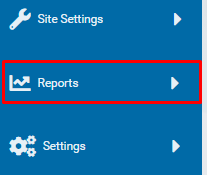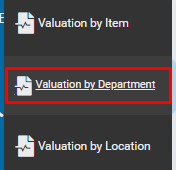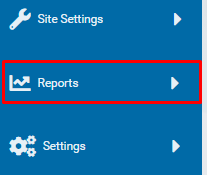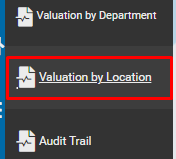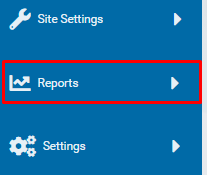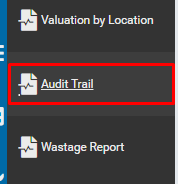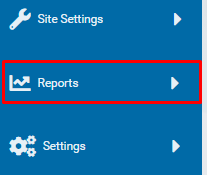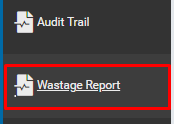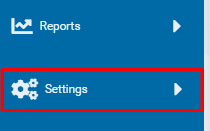
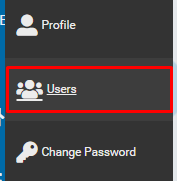
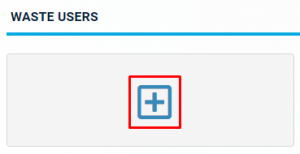
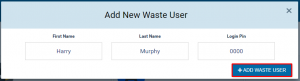
- To edit waste user details, click on edit icon next to waste users name → edit details → click save
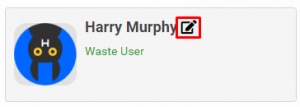
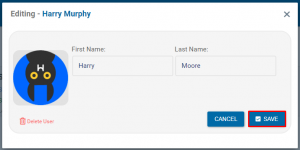
- To delete waste user, click on edit icon → click delete user → click delete
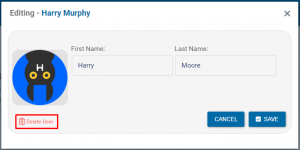
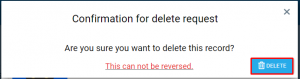
Click new product on bottom menu → fill in all fields → click create product
![]()
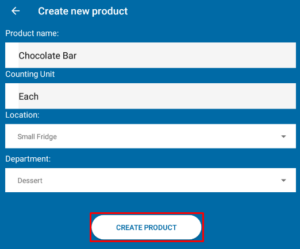
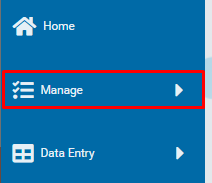
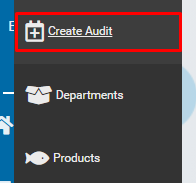

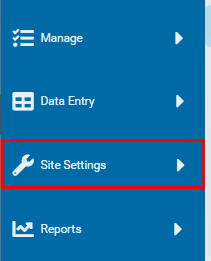
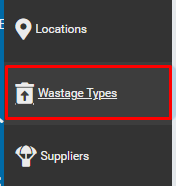


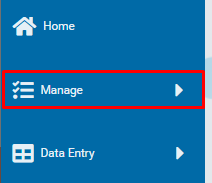
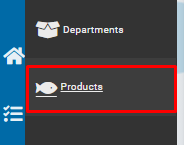
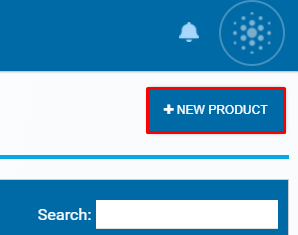

Navigate to Settings → import products (csv) → choose file (file must be in .csv format)
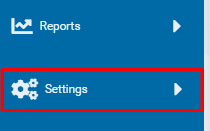
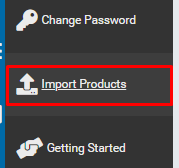



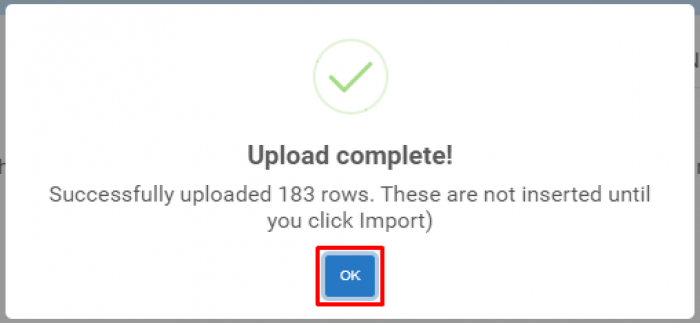


Home page → previous audits
![]()

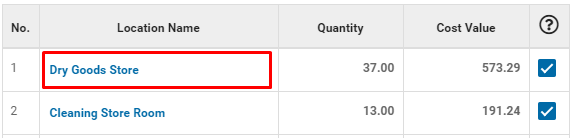
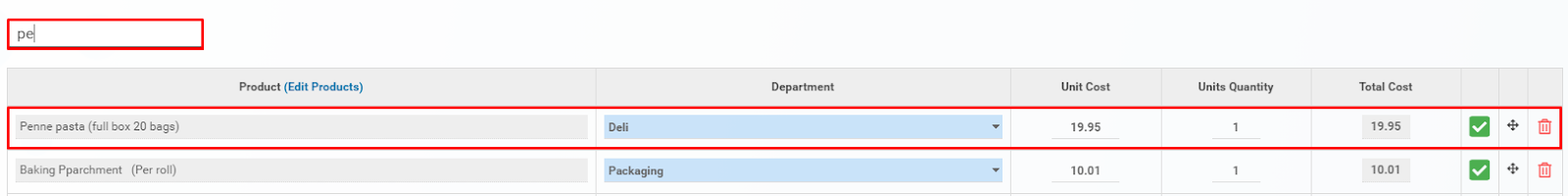
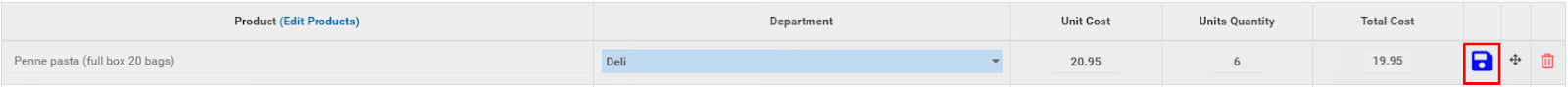
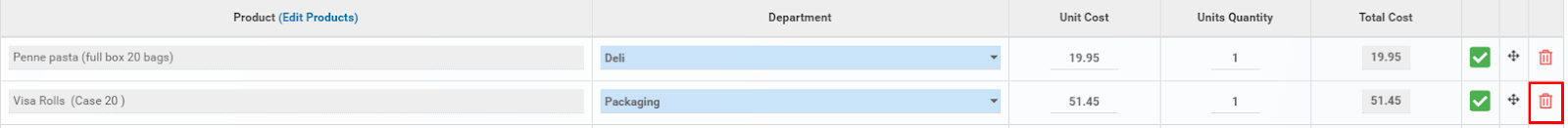
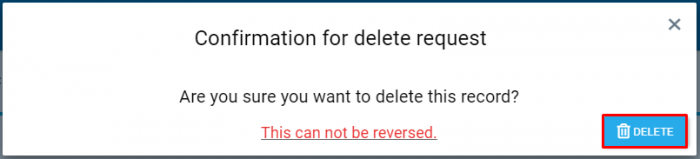
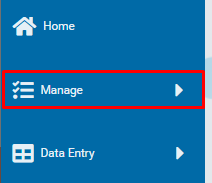
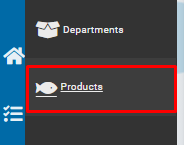

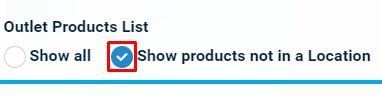
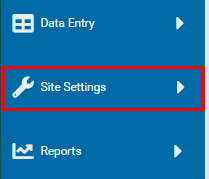
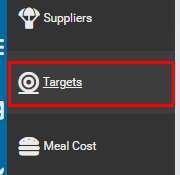
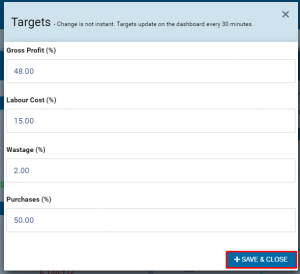
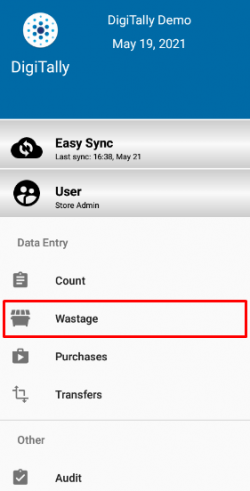

1. Adding wastage

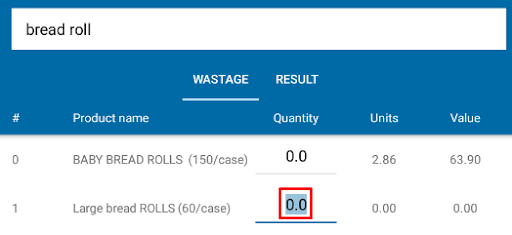

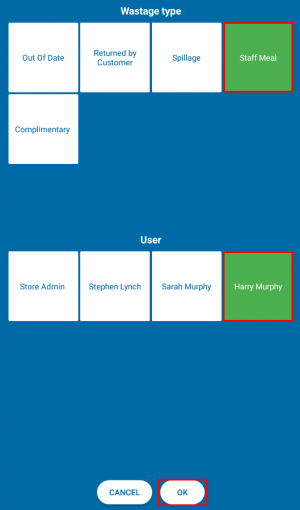
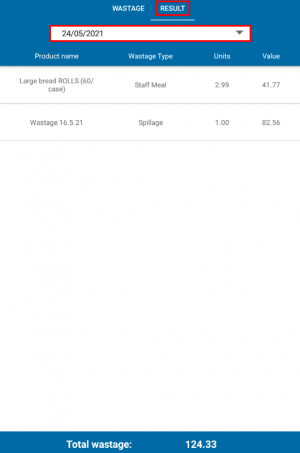
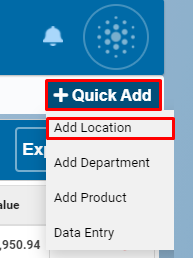






Navigate

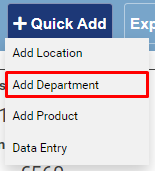
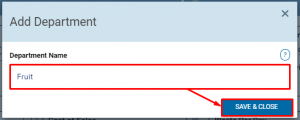
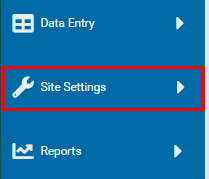
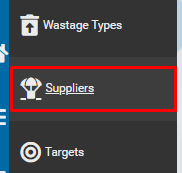

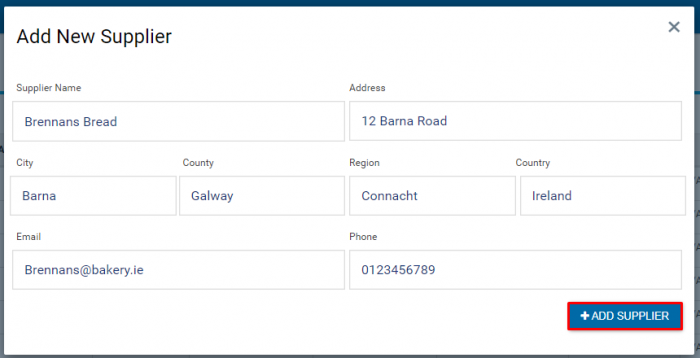
Navigate
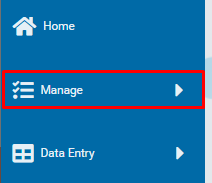
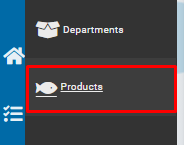


![]()
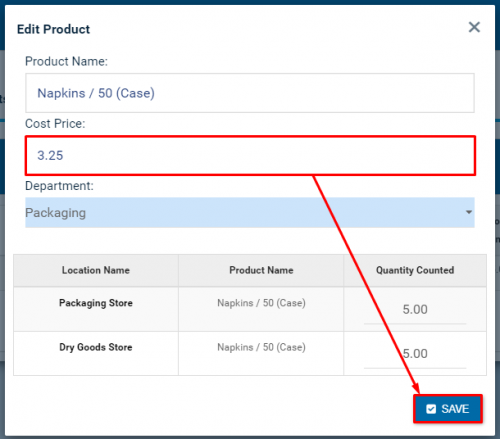
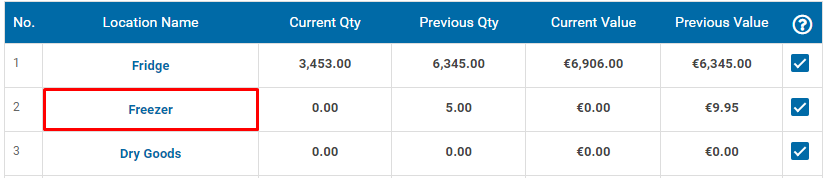
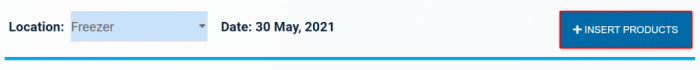
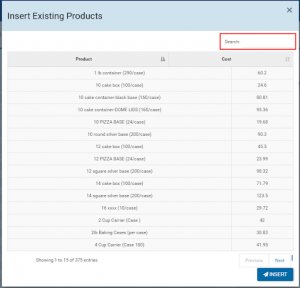

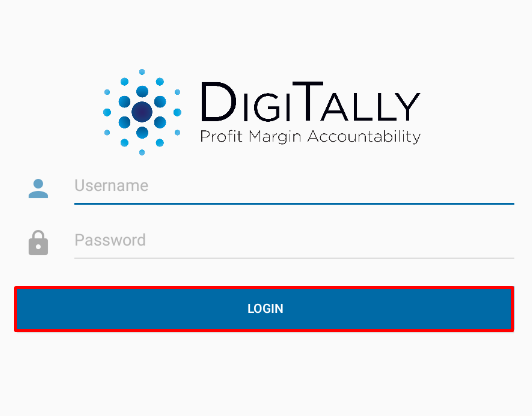
Navigate
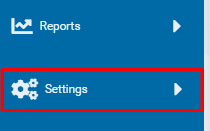
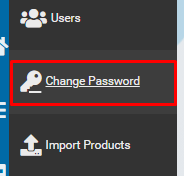
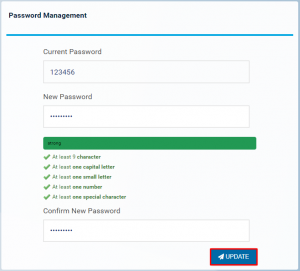
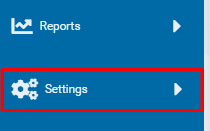
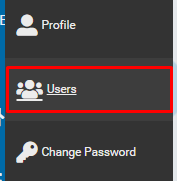
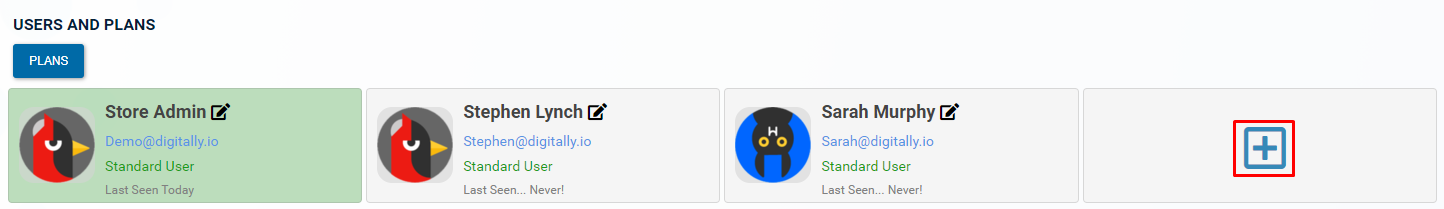
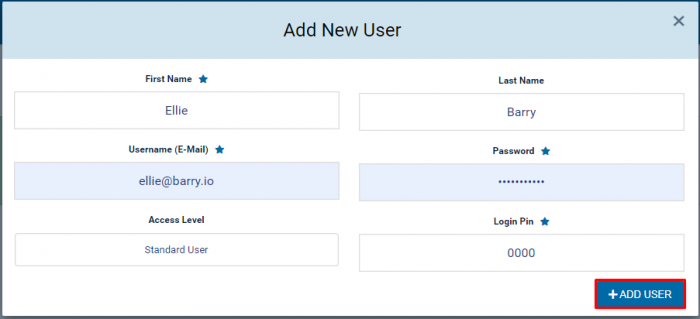
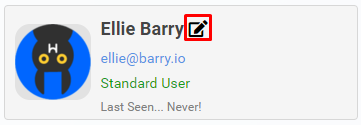
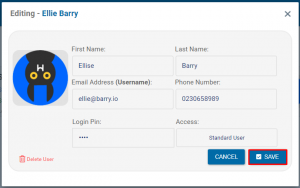

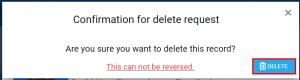
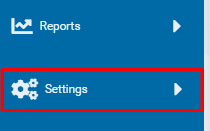
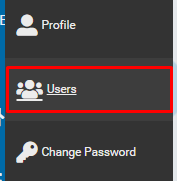
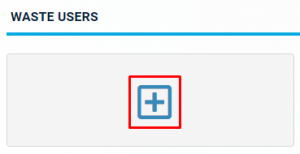
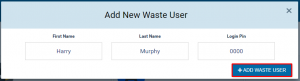
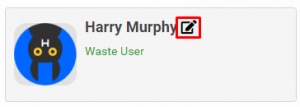
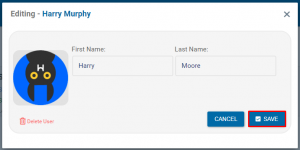
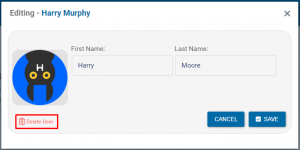
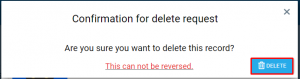
Navigate
![]()
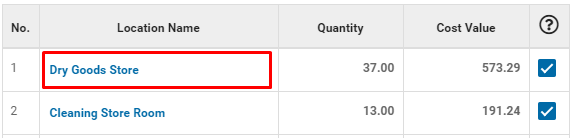
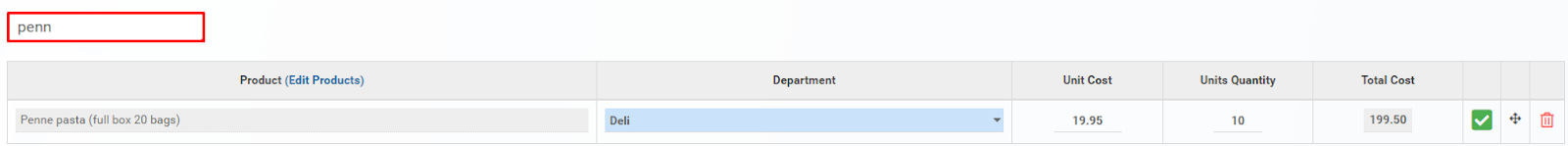
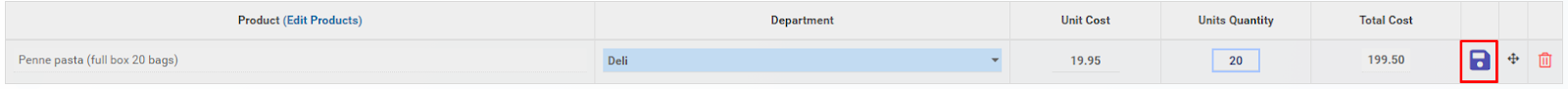
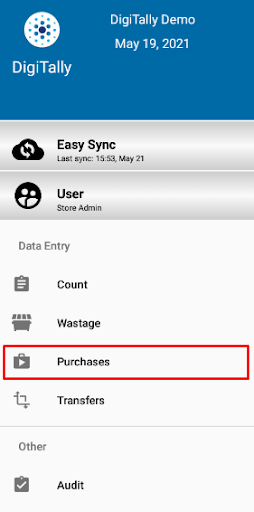

![]()
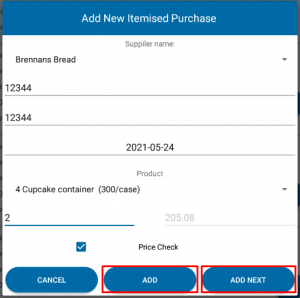
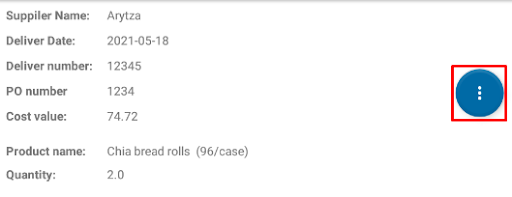
![]()

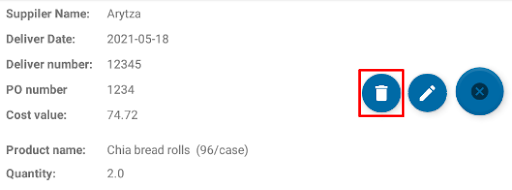
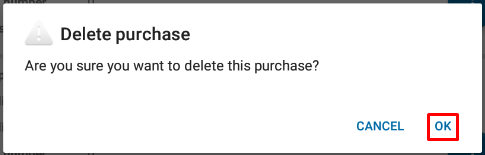
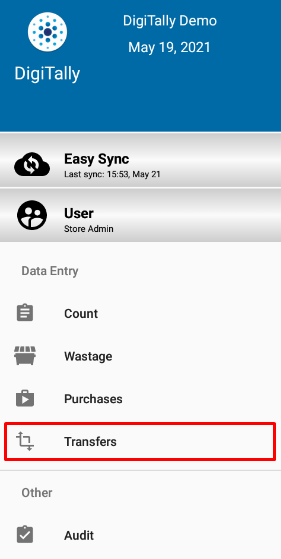
![]()


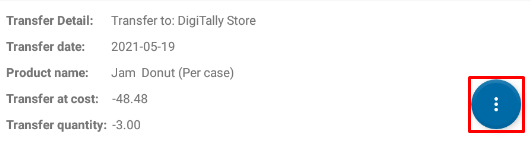
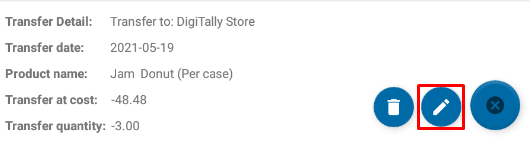
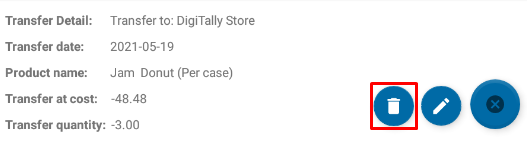
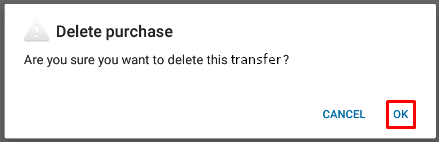
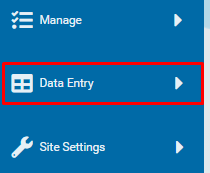
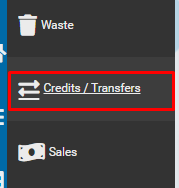

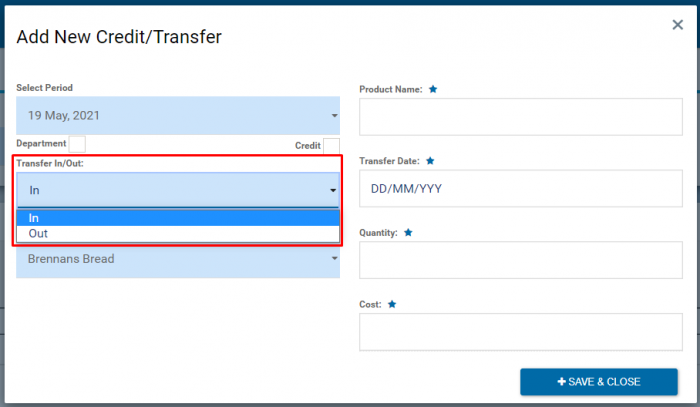


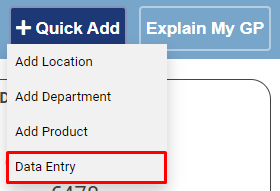
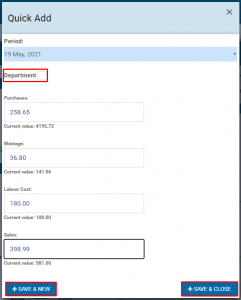
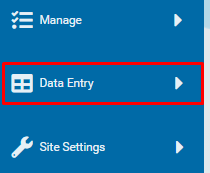
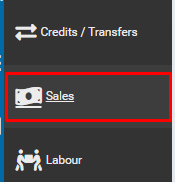
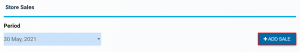
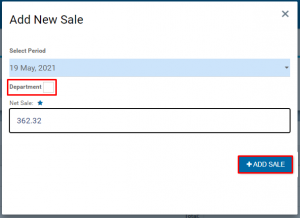
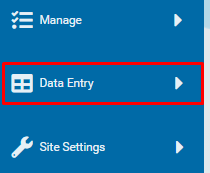
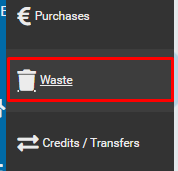
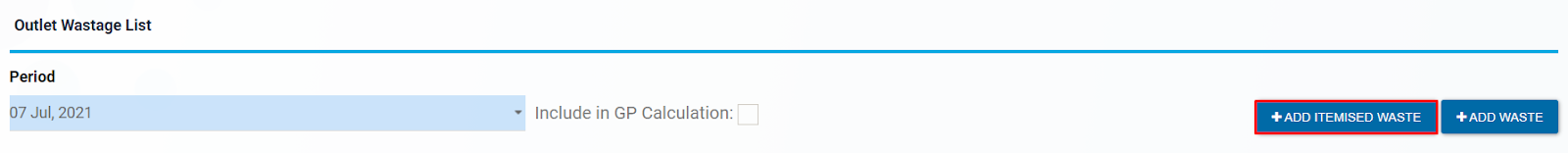
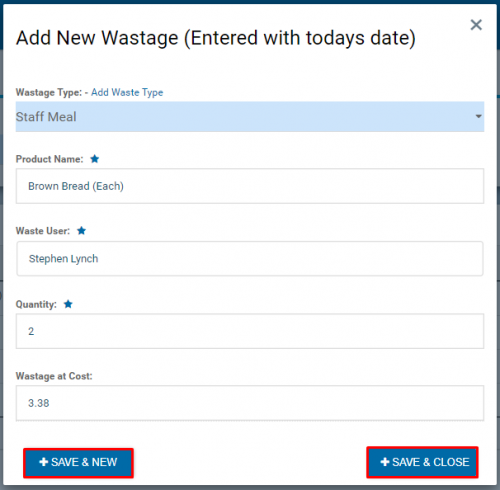
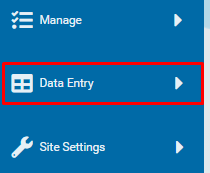
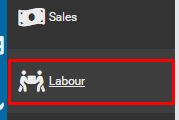
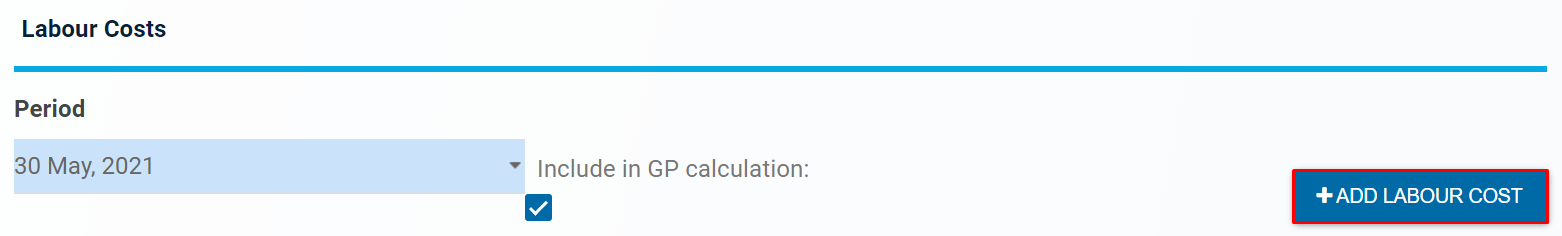
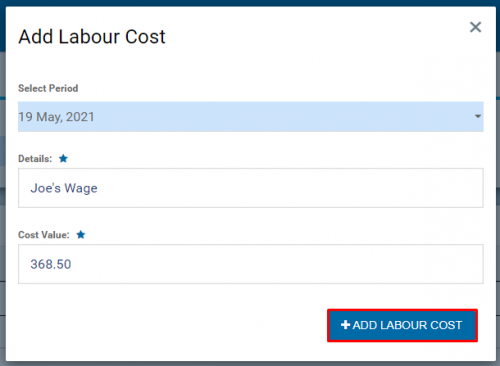
1. Go to main menu → count OR click count on bottom menu
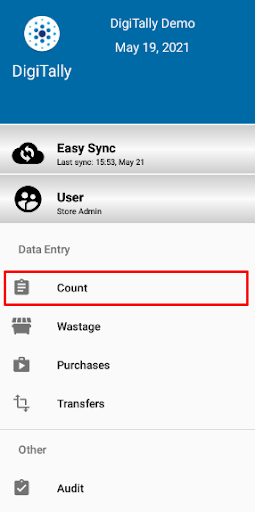
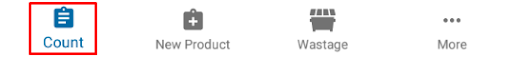
A. Insert product into location with existing products
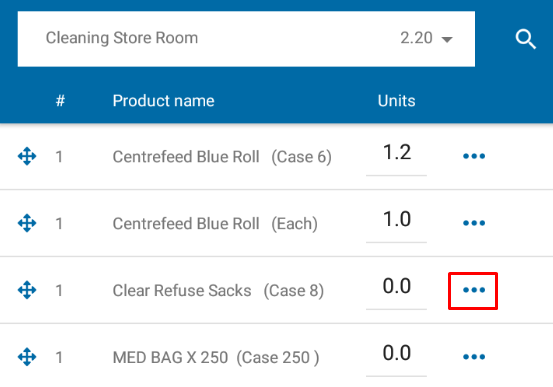
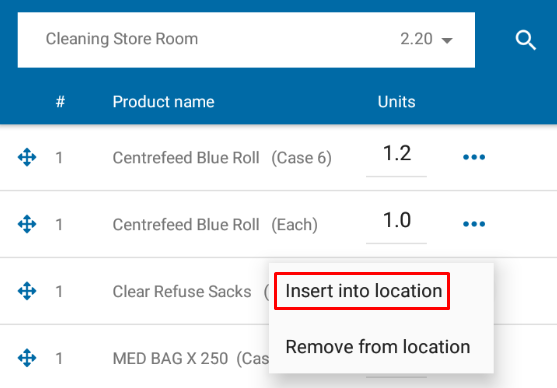

B. Remove products from location
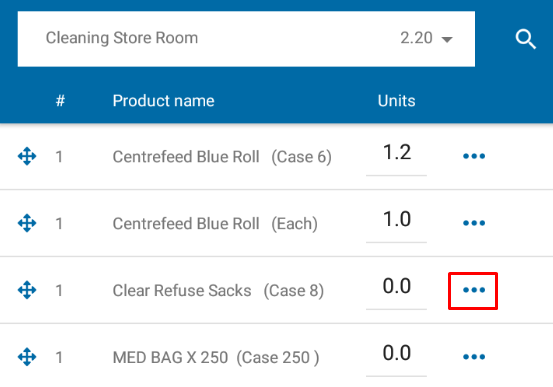
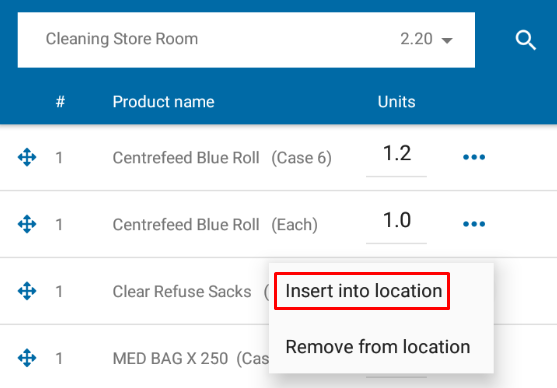
C. How to search for product in location
![]()

D. Add locations

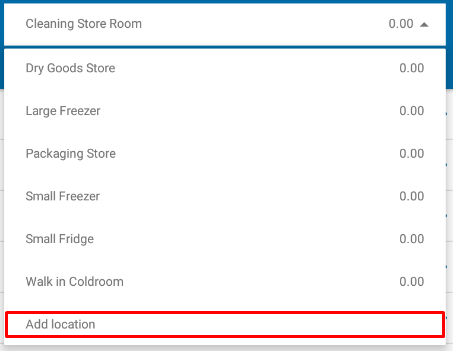
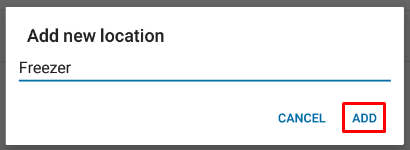
E. How to count → addition, whole numbers, multiplication and decimals
Tip: arrange products in the order they are counted to save time. To do this, press and hold product → shift up or down into order
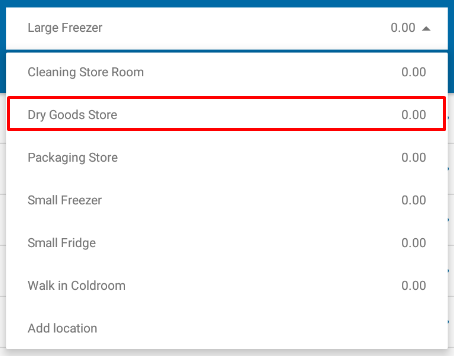
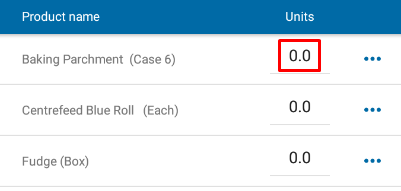
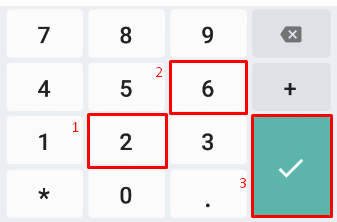
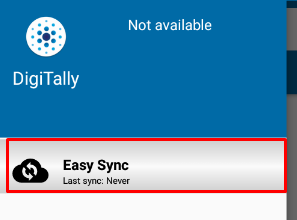
2. Sync before and after entering data
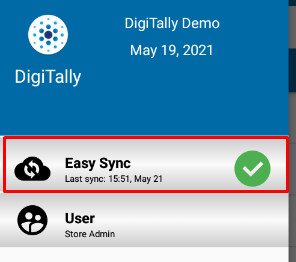
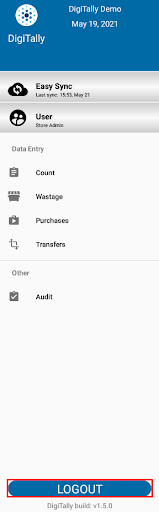
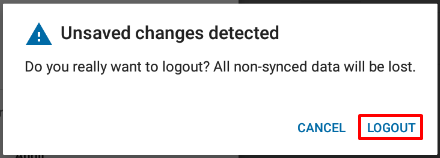
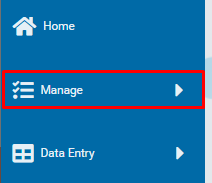
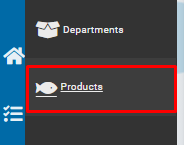
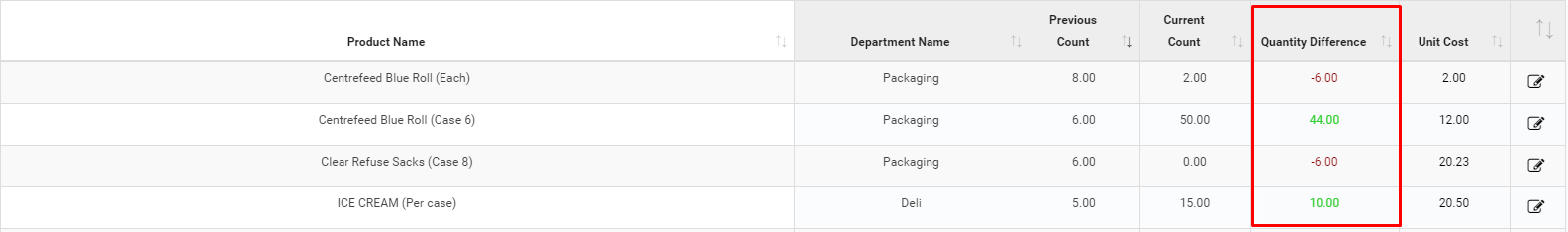
![]()
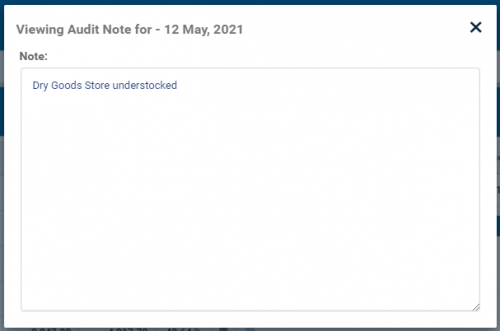
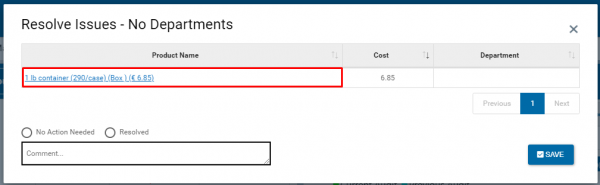
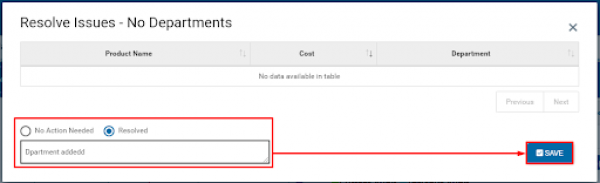

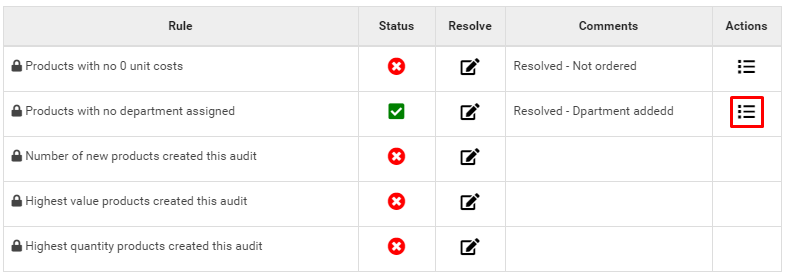
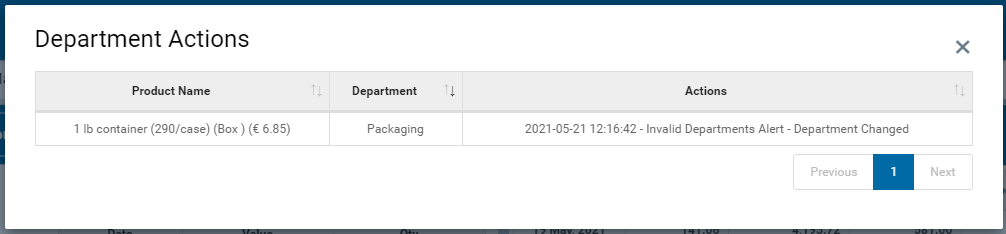
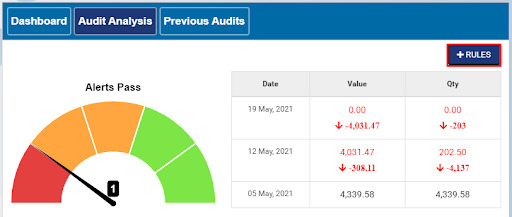
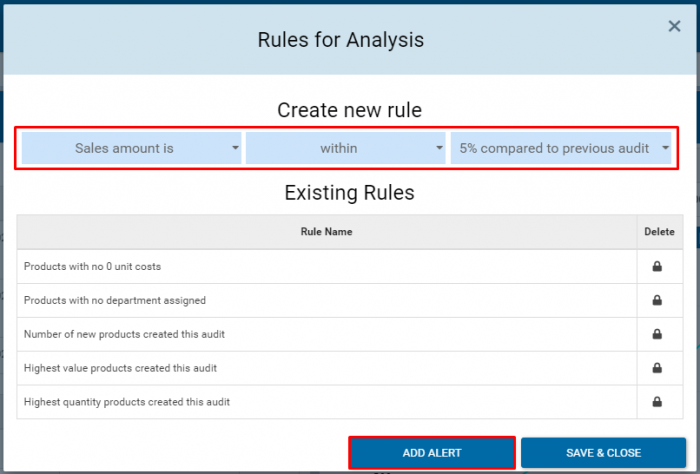

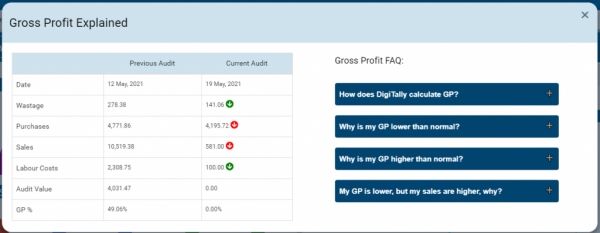

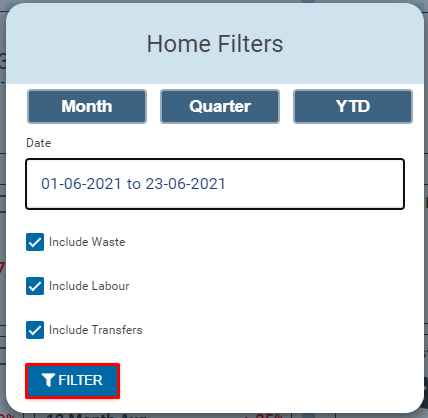


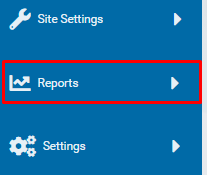
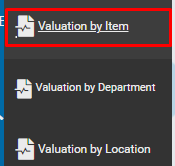
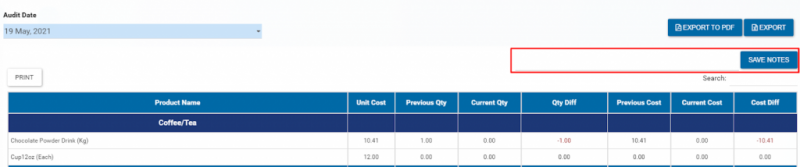
3. To delete a supplier, click the bin icon → delete